10.14 introduces our new “Raise Hands” feature, which makes running busy shows a whole lot easier by giving more control to people hosting shows.
Raise Hands
This feature allows someone in the audience to say they’d like to jump up on Stage, whenever it’s restricted or full.
So, if you’re someone who has access to the Stage (like an Admin or Mod), you can “invite” or “assign” a slot on the Stage.
Requesting a mic
When you open an Audio Stage, a new hand button will appear in the bottom right of the Stage Toolbar. Simply tap on this to send your request to the host/admin.
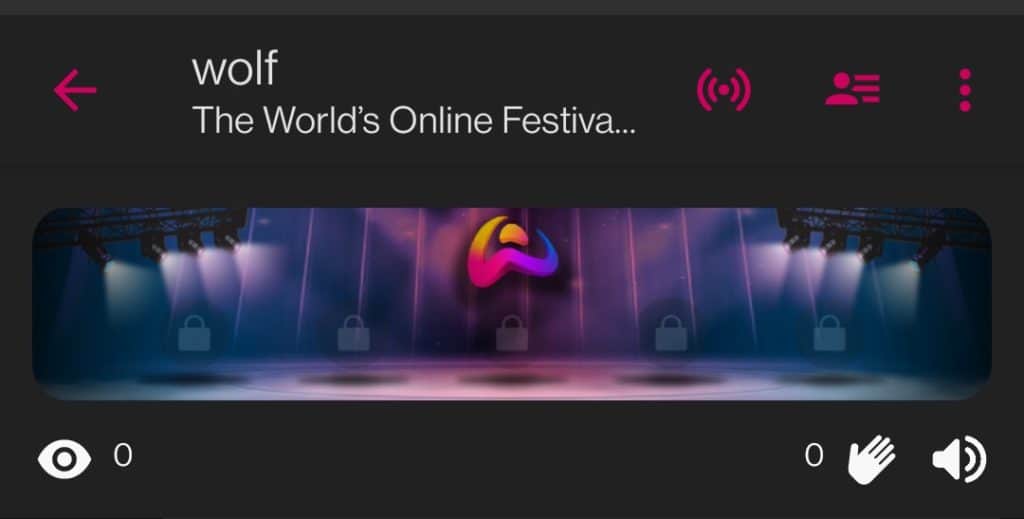
Once the button is pressed, you’ll see a box pop up asking to confirm your request. Once confirmed the icon will change to show the pending request. To cancel your mic request, simply tap on the icon again.
Even if you switch to another Chat window or go about the app, you request will still stay in the queue. So remember that!
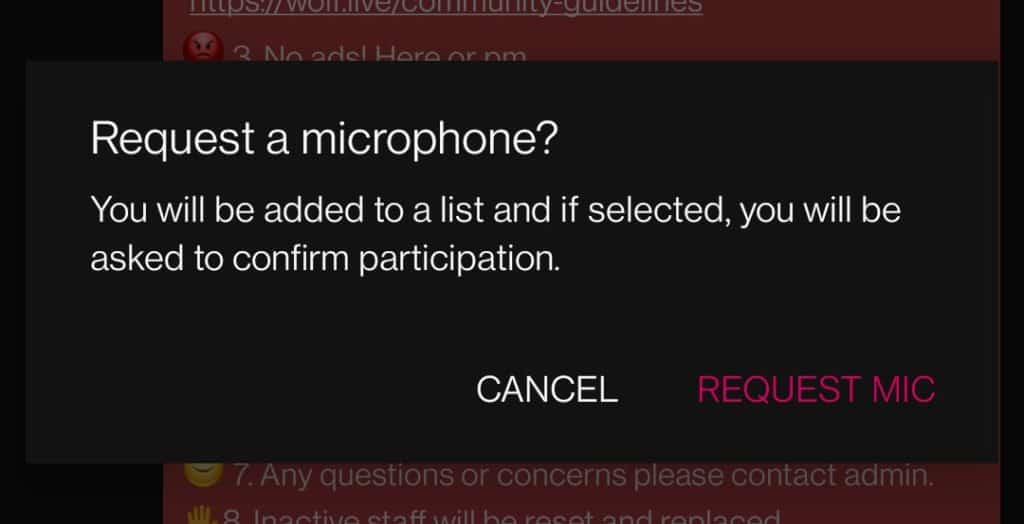
The Group owner, as well as all mods, admins and GAP users will see the see hand icon but with a label displaying the number of mic requests from users in the order that the requests were made. Here the host/admin can choose users and assign them to a slot.
If your mic request is accepted, you’ll be designated a slot and given thirty seconds to accept the request
Choosing members to take the mic (Host/Admin)
If you know the user who you wish to invite on Stage and take a mic, you can tap “Member List” after you have pressed the Raised Hand icon.
- You can scroll the members list in the Group and select a user OR
- You can search a name or ID of the user
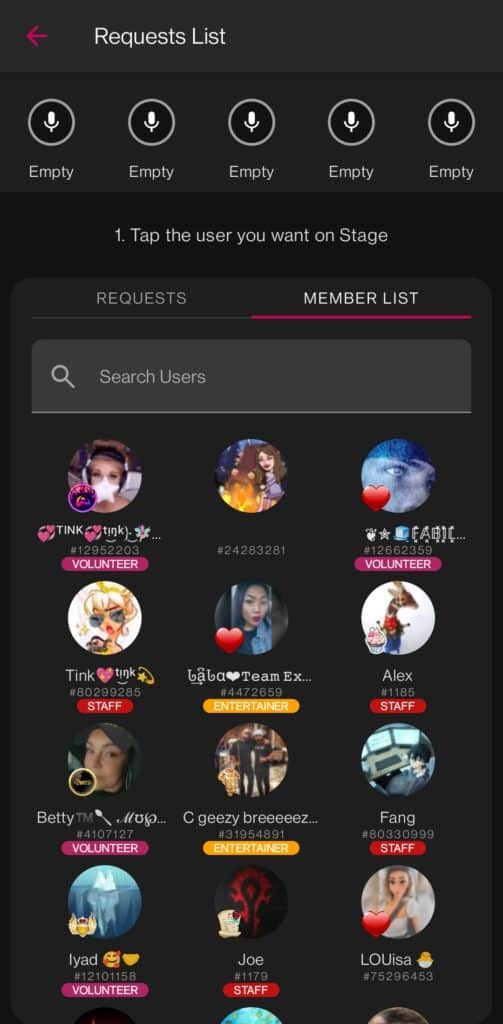
After you have tapped on the person you want up on Stage, you can choose which slot they take (You can drag and drop a user, too). The user then has 30 seconds to confirm they wish to join the Stage.
Best of the rest
All the usual bug fixes and tweaks to keep the app at its best!



